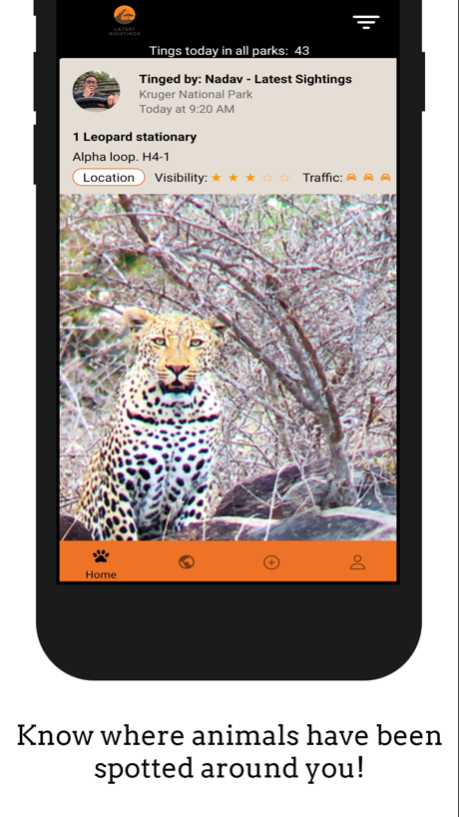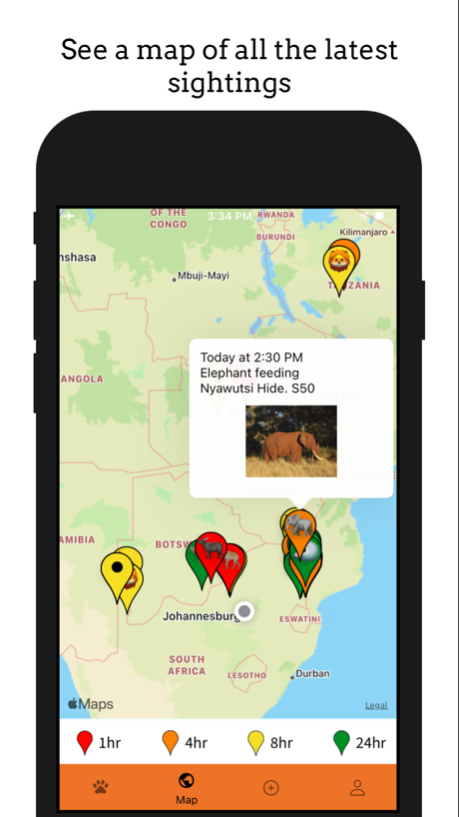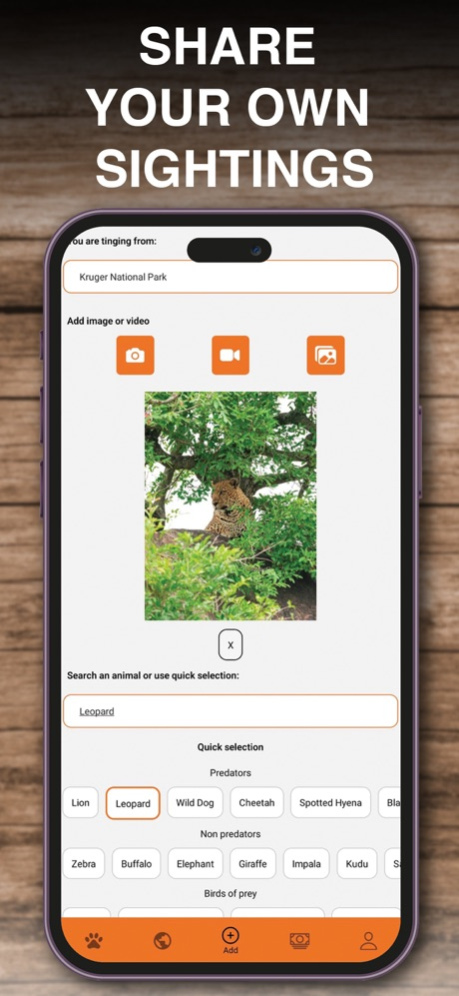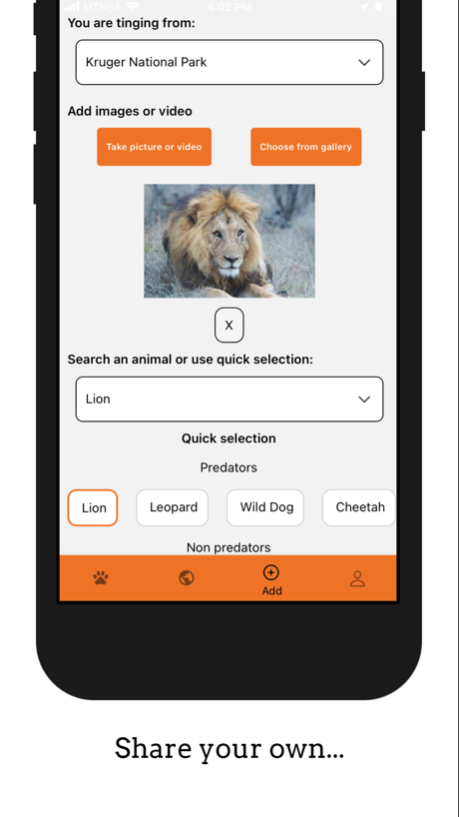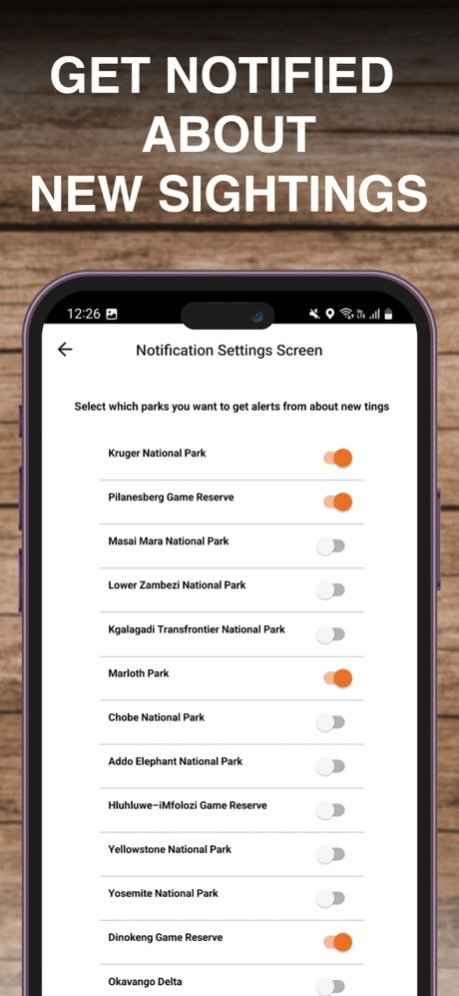Latest Sightings - Wildlife 53.32.4
Free Version
Publisher Description
We have completely redeveloped the app. We have listened to feedback and have built an app that we are extremely proud of.
Here are some of the features we worked hard on:
1. Offline capabilities.
-Sightings will load offline.
-Pins on the map will load offline.
2. Push notifications
-You can set to get alerts of new sightings for all the parks you are interested in.
3. Light on data
-We have worked on making the app light on data, especially when you are in the park and using your data, and not using wifi.
Latest Sightings is an app where visitors to the app's supported nature safari parks (view list of parks at end of description) can share their wildlife sightings, in realtime, with other visitors in the game reserve and also to users world wide.
The app is a service to visitors on safari. This utility app notifies you of sightings in your area, so that you can go and check them out for yourself in real life.
You never have to drive around the whole day seeing nothing, you can now see the magnificent big 5, such as the lion and leopard, everyday on your safari.
This is also the perfect app for wildlife lovers. Latest Sightings allows users to get their daily dose of nature, whether they are in the game park or not.
Aug 29, 2023
Version 53.32.4
1. Fixed a bug that was not allowing people to create an account or login.
About Latest Sightings - Wildlife
Latest Sightings - Wildlife is a free app for iOS published in the Recreation list of apps, part of Home & Hobby.
The company that develops Latest Sightings - Wildlife is Ilan Ossendryver. The latest version released by its developer is 53.32.4.
To install Latest Sightings - Wildlife on your iOS device, just click the green Continue To App button above to start the installation process. The app is listed on our website since 2023-08-29 and was downloaded 0 times. We have already checked if the download link is safe, however for your own protection we recommend that you scan the downloaded app with your antivirus. Your antivirus may detect the Latest Sightings - Wildlife as malware if the download link is broken.
How to install Latest Sightings - Wildlife on your iOS device:
- Click on the Continue To App button on our website. This will redirect you to the App Store.
- Once the Latest Sightings - Wildlife is shown in the iTunes listing of your iOS device, you can start its download and installation. Tap on the GET button to the right of the app to start downloading it.
- If you are not logged-in the iOS appstore app, you'll be prompted for your your Apple ID and/or password.
- After Latest Sightings - Wildlife is downloaded, you'll see an INSTALL button to the right. Tap on it to start the actual installation of the iOS app.
- Once installation is finished you can tap on the OPEN button to start it. Its icon will also be added to your device home screen.